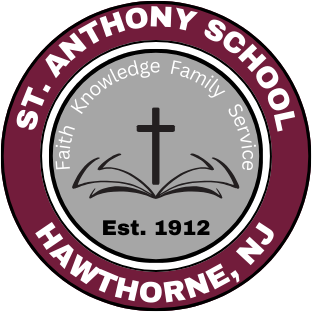Internet & Computer Use Policy
CATHOLIC SCHOOLS OF THE PATERSON DIOCESE
Internet and Computer Use Policy for Schools
Young people, as has often been said, are the future of society and the Church. Good use of the Internet can help prepare them for their responsibilities in both. But this will not happen automatically. The Internet is not merely a medium of entertainment and consumer gratification. It is a tool for accomplishing useful work, and the young must learn to see it and use it as such. In cyberspace, at least as much as anywhere else, they may be called on to go against the tide, practice counter-culturalism, even suffer persecution for the sake of what is true and good.
Vatican Pontifical Council for Social Communications
THE CHURCH AND INTERNET
St. Anthony School encourages student use of computers and the Internet in a responsible and ethical manner. These pages tell you how you should use the computers and other electronic tools of the school responsibly. By learning to use computers responsibly as students, you will grow into adults who use computers effectively and appropriately.
Even though we use the words “computer” and “computer system” in these pages, what we say applies to all school owned electronic devices (such as but not limited to TV's, VCR's and DVD players, telephones, and tablets) that are at the school, along with any information and software programs. Additionally, any device you bring from home that uses the school’s Internet connection is also covered by this policy while you are connected to the school’s Internet.
Also, while we use the words “teacher” and “teachers” in these pages, what we say applies to any adult who works in the school supervising students. It does not just mean your classroom teacher or computer teacher.
The Internet infrastructure at St. Anthony School is for school activities only. While there are things that you might be allowed to do using the Internet and computers at home, you might not be allowed to do some of these things here at school. This is because what you do using the computers here at school has to go along with what you are learning in your classroom - the computers and Internet are here to help you learn.
St. Anthony School can tell you what you are allowed to do, and what you are not allowed to do using the computers at school or school computers at home. We have created these guidelines to help teach you how to access computers and the Internet in a responsible and safe manner, and to be sure that you use computers and the Internet the right way while you are in school. We want you to use the computers and the Internet in a way that is Christian and doesn't break any laws.
Later on, we will ask you to sign your name to show that you understand these guidelines, and that you are promising to follow them. We will also ask your parents to sign so that we know that they agree with these guidelines, and have talked to you about these policies. Your parents also have to give you their permission to use the Internet while you are in school.
As a user of computers and the Internet, there are certain responsibilities that you have that will help protect your rights, and the rights of others.
Computing Resource Access is a Privilege.
· Computing resources that are the property of, or are licensed to (Name of School) are provided to you as a limited privilege. This includes both hardware and software. Your use of computer resources is not a right. The school reserves the right to extend, limit, restrict or remove computer resource privileges. If you fail to respect this policy you may be subject to loss of access and use of computing resources or disciplinary action by the school.
· In order for the school to extend this access privilege to you, you must read this document, sign and date it and return it to school for it to be kept on file. You will be asked to read and sign this document for each year you are enrolled at (Name of School). Access WILL NOT be allowed unless the school has a signed copy of this document on file.
You have a right to your own personal information.
· You have a responsibility to keep your personal information private by not telling other people on the Internet where you live, how they can find you, or other personal information about yourself. People are not always honest on the Internet, so by keeping your personal information private, it will help to keep you safe from strangers.
Your classmates have the right to keep their personal information protected from strangers.
· You have a responsibility to keep all other students’ personal information private by not telling other people on the Internet where other students live, how they can find them, or other personal information about the students. It is just as important to keep your friends safe as it is to keep yourself safe.
You have a right for your picture to be private. Your picture, pictures of classmates, and pictures of other people at the school should be kept private.
· You have a responsibility to keep your picture, pictures of classmates, and pictures or other people at the school private by not sending or posting the pictures on the Internet. Once an image is posted, you lose control of the picture and anyone can download and share it.
You have a right to be free from danger when going online.
· You have a responsibility to tell a parent or teacher if someone online asks to meet you in person or talk to you on the phone. Since people can be dishonest online, if someone asks to meet you or speak to you, they might be looking to harm you.
· You have a responsibility to tell a parent or teacher if another student tries to meet someone in person that they met online. By telling a parent or teacher, you are helping to protect the safety of the other student.
· You have a responsibility to tell a parent or teacher if an adult online tells you something that makes you feel uncomfortable or asks you to keep something secret or private. An adult doing these things could be dangerous - telling your teacher or a parent will help to keep you safe.
You have a right to keep your personal identity private.
· You have a responsibility to respect the privacy of other students by not telling or writing about what someone else told you without permission of the person who sent you the message. Just as you would not want your personal privacy exposed on the Internet, you should respect others by showing them the same courtesy.
You have a right to protect your files and keep them free from harm.
· You have a responsibility to keep your passwords, and anyone else’s password that you may know, private by not sharing them with anyone else. Keeping your password safe will help to protect your files from being accessed by other people.
· You have a responsibility to respectfully share the computers with other students, and not access the school or another student’s files without their permission. Just as you would not want anyone to harm your files, you must respect your teacher’s and student’s files by not accessing them without permission.
· You have a responsibility to respect the computers at school, and not do anything on purpose that would make them stop working or damage any information that is kept on them. If you intentionally damage a computer, you could potentially damage your classmates’ files.
· You have the responsibility to not change any computer or software settings without permission. Remember, these are not your personal computers, so you cannot change settings just because you do not like them.
· You have a responsibility to help with keeping the computers safe from damage. You should not download or copy anything from another computer or the Internet without your teacher’s permission. Sometimes files contain hidden programs that can damage a computer, which is why you need to ask permission from your teacher before you copy or download anything.
· You have a responsibility to tell your teacher if something on your school computer doesn’t seem to be working right. The sooner the school knows about something wrong, the easier it is to fix.
You have a right to be in a setting free from offensive language.
· You have a responsibility to use the computers and school Internet in a way that represents you as a student in a Catholic school. What you say online is a reflection on both yourself and the school.
· You have a responsibility to use good language, and not use words someone else might think are mean or dirty, or language that shows disrespect or that would make someone else afraid or uncomfortable. Calling someone names, or using inappropriate language online is the same as doing it in the classroom. If your teacher would be upset with you saying something in the classroom, it is not something you should say online either.
· You have a responsibility to act maturely online. This includes not sending or posting information that puts someone else in danger, attacks or insults someone else, annoys or pesters someone, or acting in a way that could be considered bullying. If someone asks you to stop doing something online that makes them annoyed or upset, you have the responsibility to stop. It is just as bad to pick on someone online as it is in the classroom.
· You have a responsibility to use communication tools appropriately (including email, chats, instant messaging, social media/networking, and other discussion and communication tools) by not sending annoying or unnecessary messages to people. You should only use these tools in school when it is part of your assignments.
Policy on Video and Audio Recording
· Students are prohibited from using video or audio recording devices to record direct instruction, class discussions, conversations, or interactions between and among faculty or between faculty and students, unless prior written approval to record is obtained from the faculty member or, if appropriate, the Catholic Schools Office. Students permitted to record direct instruction or class discussions acknowledge that the recording is for the individual use and solely to assist in studying for the class. The recordings may not be shared, released, publicly or electronically posted or distributed. Students who violate this policy will be subject to consequences including suspension of privileges, suspension from school, and/or other legal recourse.
You have a right to keep other people from using your pictures, words, and ideas for class assignments without your permission.
· You have a responsibility to not copy pictures, words, or ideas that you find on the Internet and try to pretend that they are your pictures, words, or ideas. Copying other peoples’ words and pretending it is your own is called plagiarism, and is something that is not allowed. When you get to college, some schools will expel you for plagiarism.
· You have a responsibility to respect the rights of people who own things by not copying things that you find on the Internet, like pictures or music, without the permission of the person or company that owns it. If you are not sure, you should ask your teacher. Copying other peoples’ pictures and music and using it in your own work is called copyright infringement and is against the law. People have been sued for thousands of dollars for using pictures and songs without permission.
You have a right to be in an environment that is free from offensive and illegal material.
· You have a responsibility to not go to websites or download things that are dirty, against the law, or that talk about hating or hurting other people. These sites are inappropriate for both school and home.
· If your parents tell you about other sites or places that they want you to stay away from when you are online, you have the responsibility to listen to their instructions even when you are at school.
· You have a responsibility to not use any device connected to the school’s network to do anything that is against the law or not Christian behavior. Please remember you are using computers and the Internet in a Catholic school. Your online presence is an extension of yourself - your behavior online should reflect your behavior in the classroom.
Other Things You Should Know About What You Should and Shouldn’t Do Online
· Remember that your principal and teacher are allowed to look at anything that you have stored on the computers at school, and anything that you make using the Internet or computers while you are in school or school computers while at home. If the police or any other government officials need to look at information on the school computers to investigate a crime or something against the law, the school will help them. If you do anything that is against any of the things talked about in these pages, you may face consequences from your teacher or principal. They may also stop you from using the computers or Internet while you are in school.
· The school can't promise that the computer, apps, or Internet will always work at the school. You should always make a copy of anything you keep on the computers at school in case it is lost or damaged. You should always check with your teacher about any information you get from the Internet - sometimes it may not be right. If you do anything while you are online at school that costs money, you and your parents are responsible for paying for it. If you do something that breaks the computers, or costs the school money, you and your parents will have to pay for it.
· The school expects that you will follow the directions of your teachers and other school authorities when you use the computers and Internet at school. Anytime that you use the computers or the Internet, you must show respect for others. Your actions must also show that you understand that every person is important and that we are all God's children and are brothers and sisters.
· Anything that you do online leaves a “digital footprint”. Pictures that you post, words that you type, and things that you say, can all float around the Internet forever. Help to respect and protect your future self by acting responsibly online now.
· The school reserves the right to monitor the content of materials transported over the school’s network, or information stored on any computing device connected to its network.